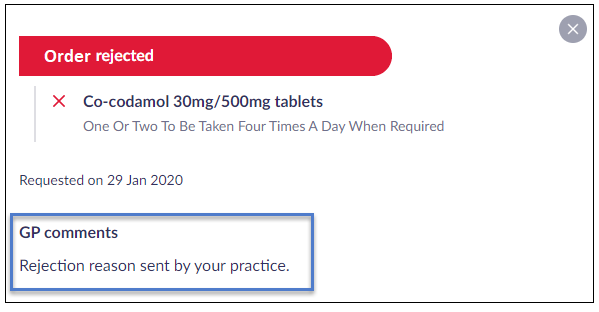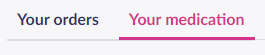The most recent order will be displayed in the Medication Orders section of the homepage.
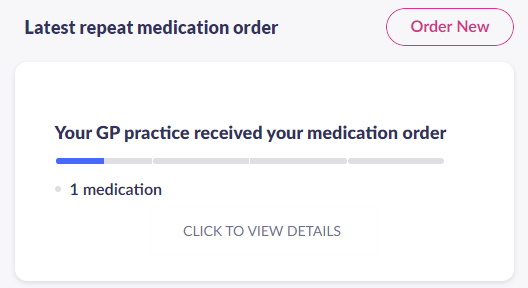
The Medication Orders section of the homepage using dummy data
Select View all or select Repeat Medication from the dashboard to view all orders. The Repeat medication orders section is split between 'Recent Medication' and 'Archived medication orders'
The items in the Archived medication orders section will display any orders placed in the last 12 months.
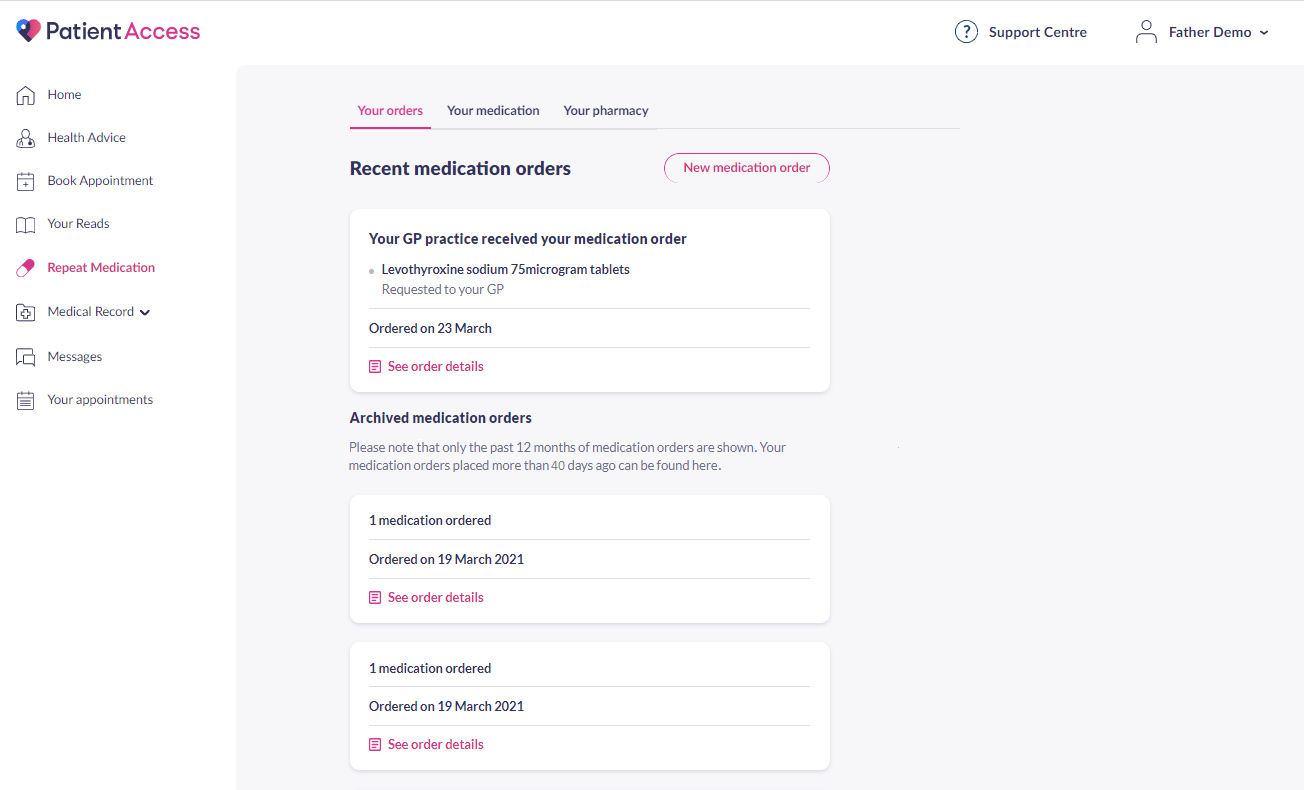
Orders
.png)
Pending or historic orders that have either been accepted or rejected.
If an order is rejected by your practice, a reason is usually provided. Select the rejection on the website, or select View Details on the app, to view the reason (GP comments).
An example of a rejected medication order using dummy data
Your medication
All repeat medications that you are able to order.
You can cancel an order, if required, in the Orders section. Access Repeat Medication > Orders, select the pending request, then follow the instructions on-screen.
Still having a problem?
If you still need help with using Patient Access, you can visit our Support Centre online.
If you want to discuss medical issues, please contact your practice